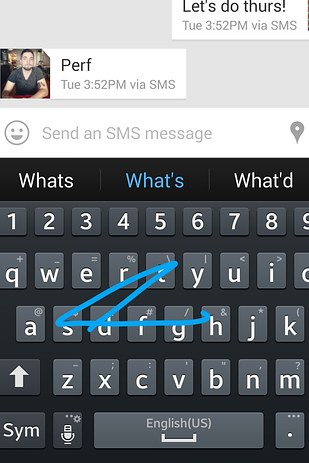These days, smartphones are a valuable part of our lives and we complete most of our technological needs using this little wonder. Even if they do not cook us dinner nor do our laundry, there are so many things we can easily enjoy only by using our smart devices.
When you buy a new smartphone, you think about its general features and settings and about the things a normal smart device could do. However, besides these regular features and options, there are plenty of other interesting ones, which are waiting to be discovered. Here, I want to show you 5 interesting things you can do using your Android smartphone.
1. Swipe to type
At this point, with a rather intelligent smartphone and with Android running on the background, you are able to type by swiping. This is very convenient, especially when you are using a single hand to perform this action. This can be performed through Google keyboard, which you can download for free in Google Play.
2. Share files by tapping phones
At this point, there is no need to use a cable to connect two devices. We have the possibility to sue Bluetooth or even the Wireless connection to transfer files. At this point, with the NFC-enabled feature, you can transfer apps, contacts, photos, and music files only by tapping phones. However, it is available only at devices owning this feature by default.
Samsung Galaxy S5 SM-G900H 16GB Factory Unlocked International Version – WHITE
3. Facial recognition feature
This feature can be found in pretty much any device in Settings, Security Lock, where you choose the Face Unlock. Snap a photo and you are good to go. In the same time, you can also set a backup PIN or take multiple shots in order to learn your device to recognize your face. In the same time, using the “Presence Check,” you make sure that your device is not unlocked without your presence.
4. Record your own movies
With the help of the Android 4.3, you have the ability to record your own movies and short films by editing together videos and photos you have stored on your device. For this, just select whatever files you want from the “Photos” section, and then turn them into a movie by adding the right theme, style, and background movie. Then, share it with others.
5. Access tabs opened on your PC
This is quite practical, especially for those like me who tend to use multiple devices at the same time. Instead of performing a search for the blog you read on your PC, just use the default browser, and sync your Chrome account in order to access every tab you want.
As you may imagine, you need to sign it on your Chrome account both on your desktop computer and on your Android device in order to access the open tabs on devices in which you are signed in.
These are only several things you can do with your Smartphone device, besides the default options. However, the Android world is full of secrets and we have to discover them one by one.
So far, here you have 5 of the aspects I have recently discovered and I am taking full advantage of them. I hope you enjoyed them, and if you know other interesting hidden features, please share them with us.